- Edited
I know, RPi Zero W is not recommended. Still I want to know whether it can boot MoodleBox. Installed MB 4.5.1 just now on a good SanDisk 16 GB using RPi Imager but the RPi Zewo W refuses to boot. Well, it is my guess without connecting it to a monitor. The power LED gives a kind of a Morse code, it flashes seven times in quick succession and then takes a pause. According to https://support.pishop.ca/article/33-raspberry-pi-act-led-error-patterns it means "kernel.img not found" which I find odd, since the SD card is good, my RPi 400 boots without a problem. The power supply is supposed to deliver 2.1 A, so shouldn't be a problem either.
Could somebody check?
Edit: Made a standard 32 bit Raspberry Pi OS Lite and it boots - takes some time though. 
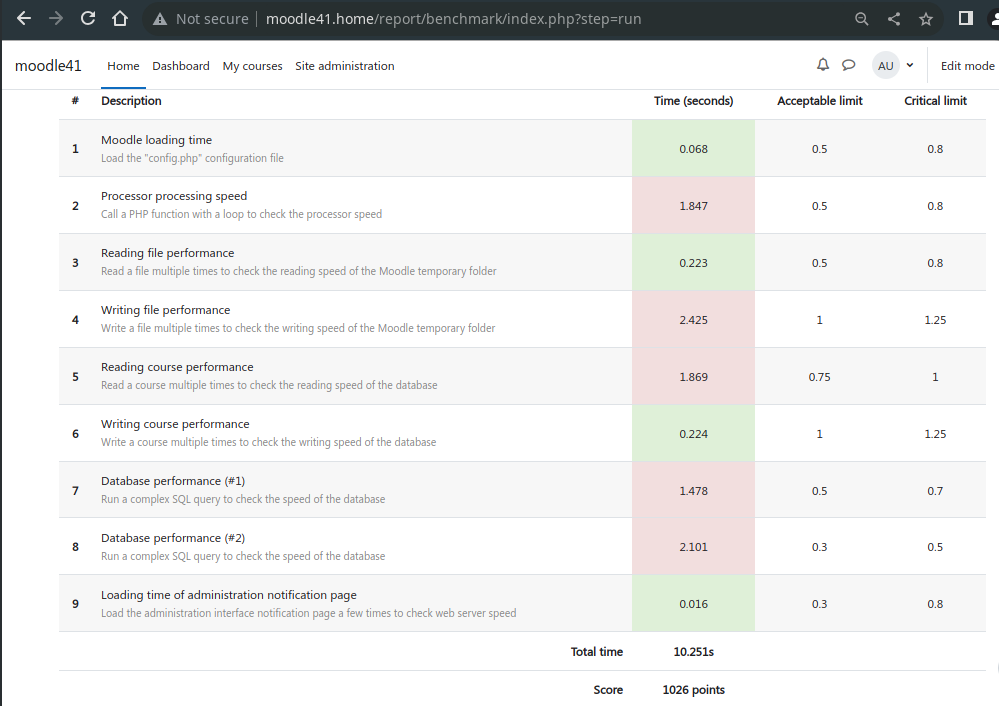
 . Have a little patience and get yourself a Zero 2 W: it seems they are slowly becoming available again.
. Have a little patience and get yourself a Zero 2 W: it seems they are slowly becoming available again.