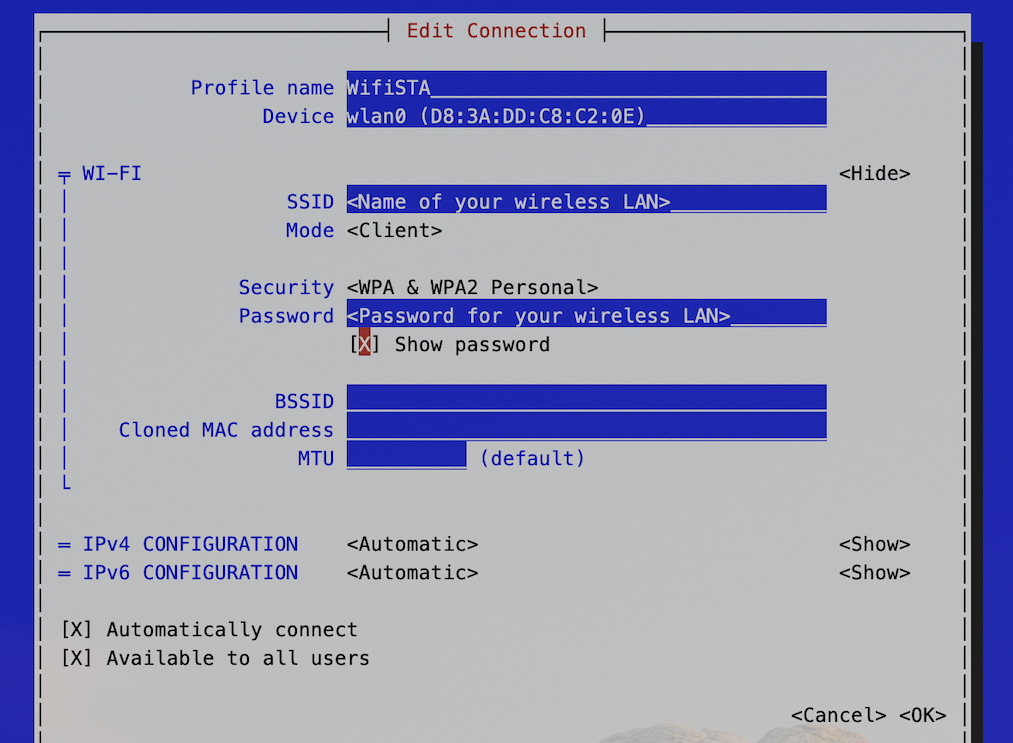- Edited
Hi all
This is about the MB in https://discuss.moodlebox.net/d/485-moodlebox-490/2 - a RPi 400, MB 4.9.0.
Last time I did this, https://discuss.moodlebox.net/d/461-connecting-a-rpi-zero-2-w-bullseye-moodlebox-to-a-wireless-lan-as-well, but with too much manual interference. This time I open raspi-config and enter the ESSID and WPA passphrase. Bus as soon as I save the values, the MB's access point (ESSID MoodleBox) stops.
I didn't find anything unusual in /etc/wpa_supplicant other than funstions.sh is not executable. It is only a library for the other scripts, I discovered.
Once the MB access point stops, I have to take the RPi through a power cycle. Since the MB is truly headless, once its AP is gone, I am locked out.