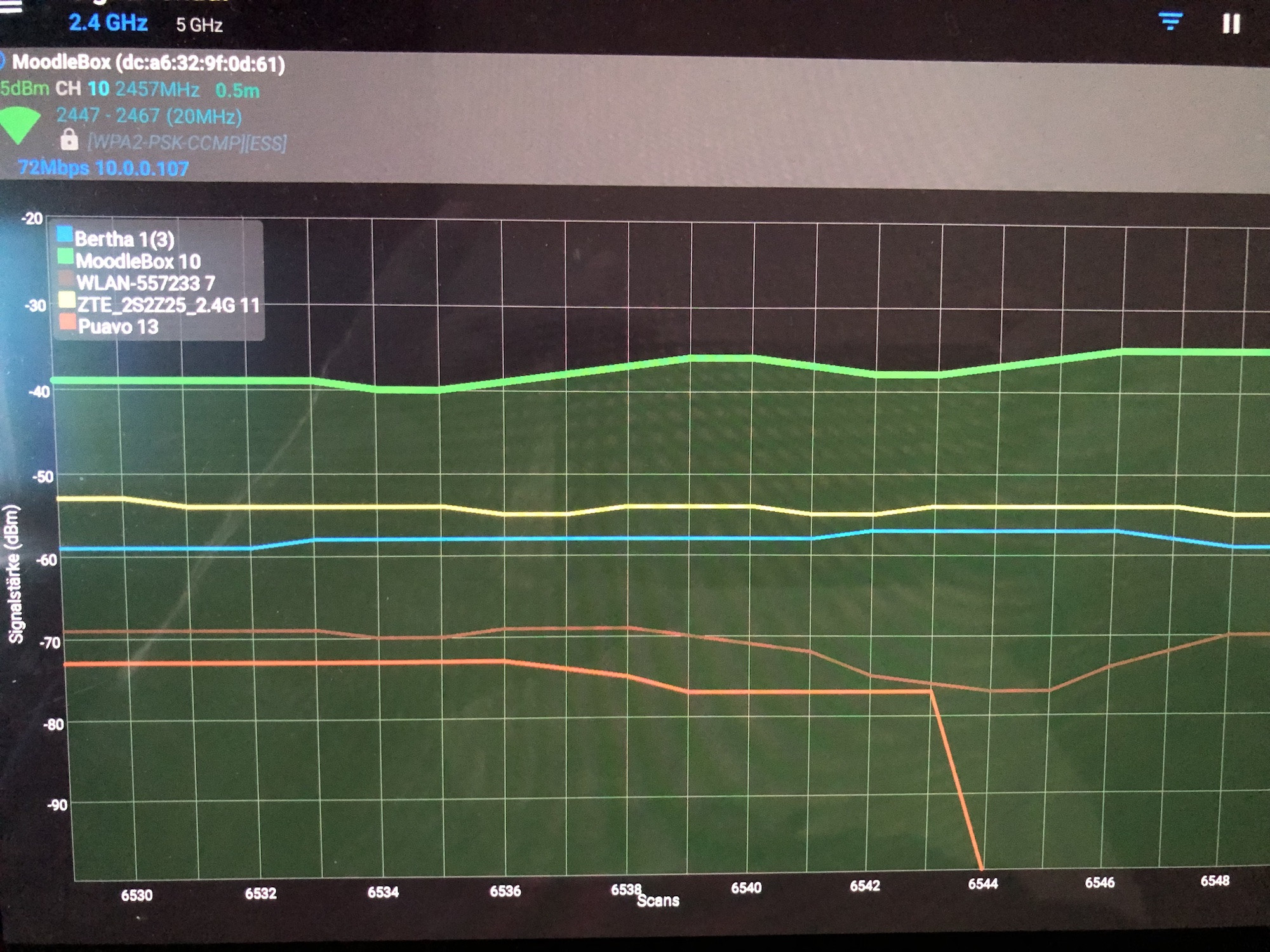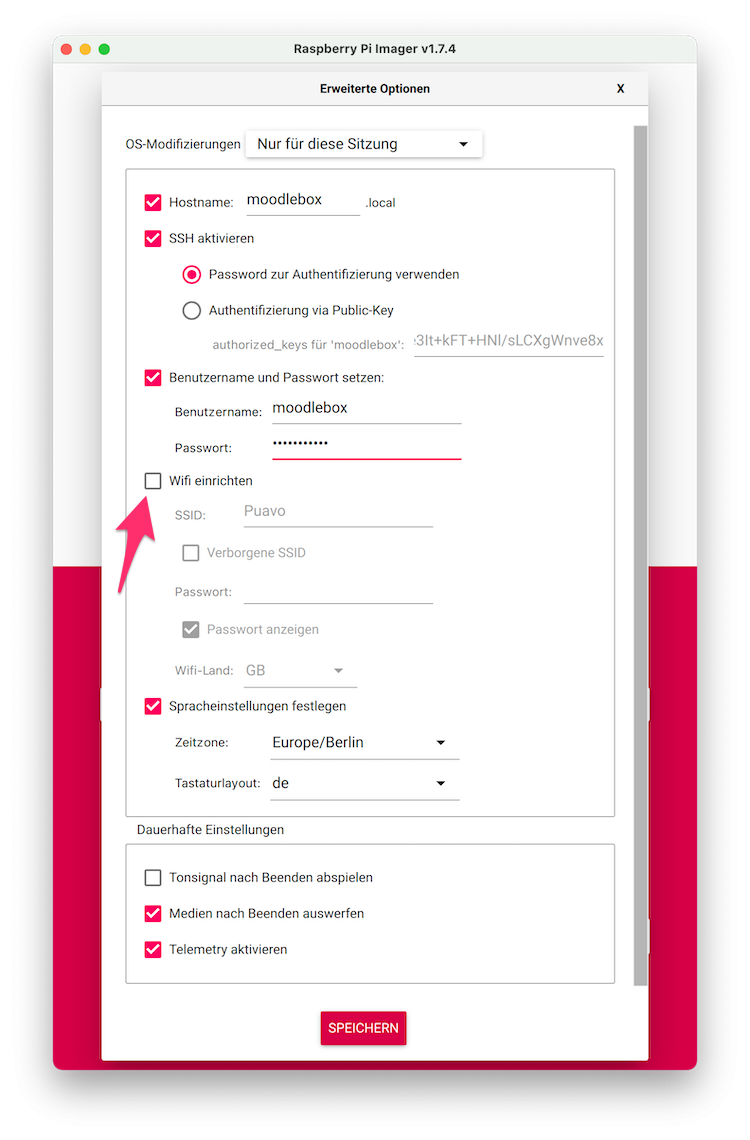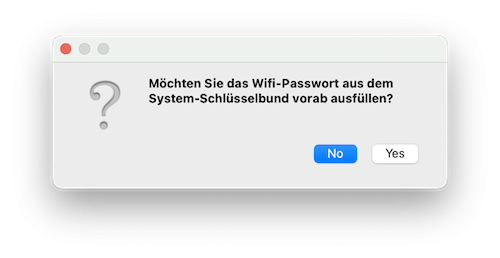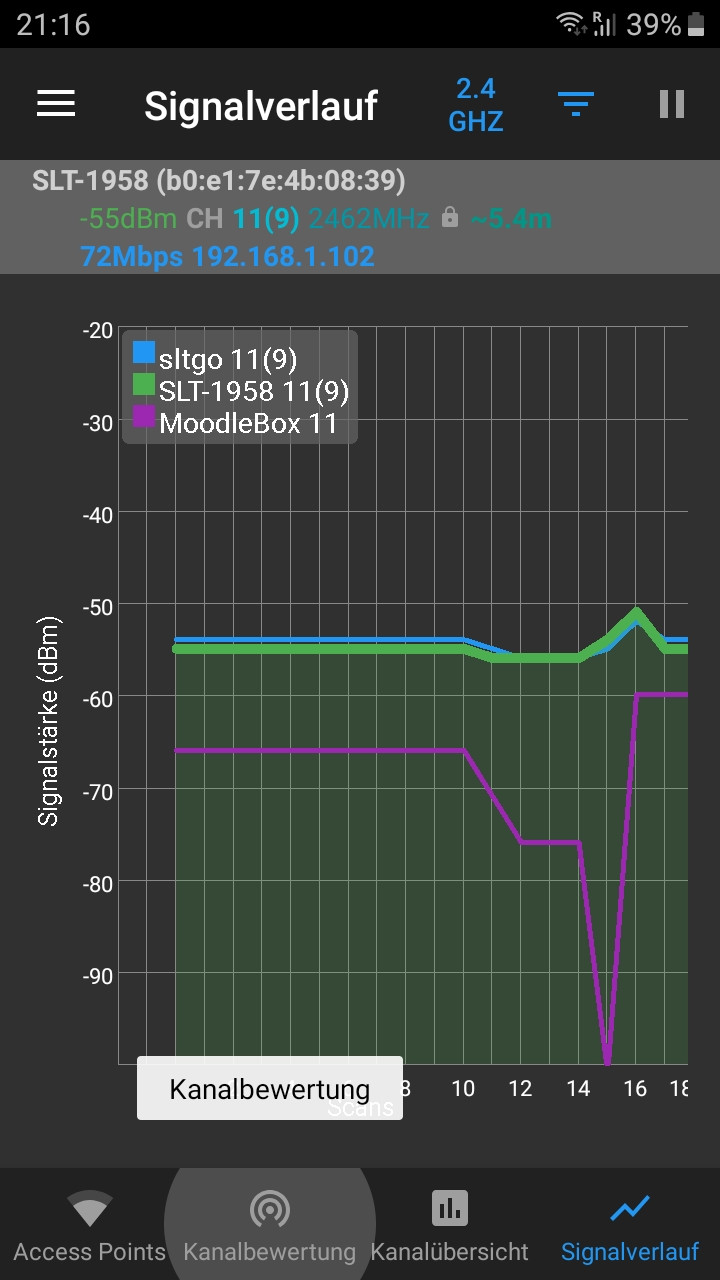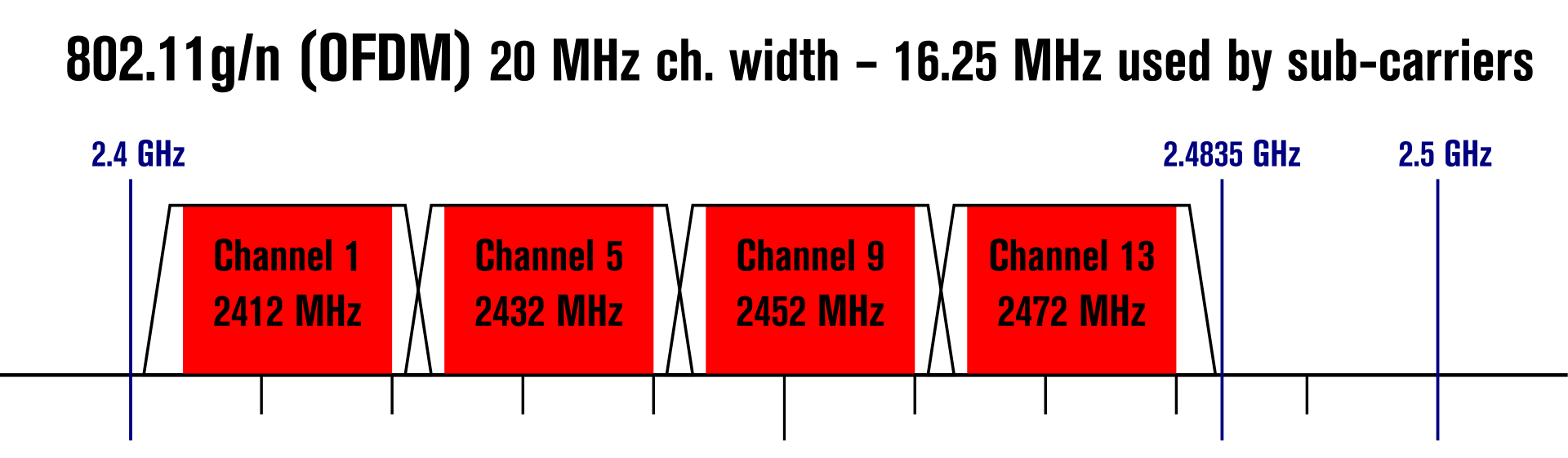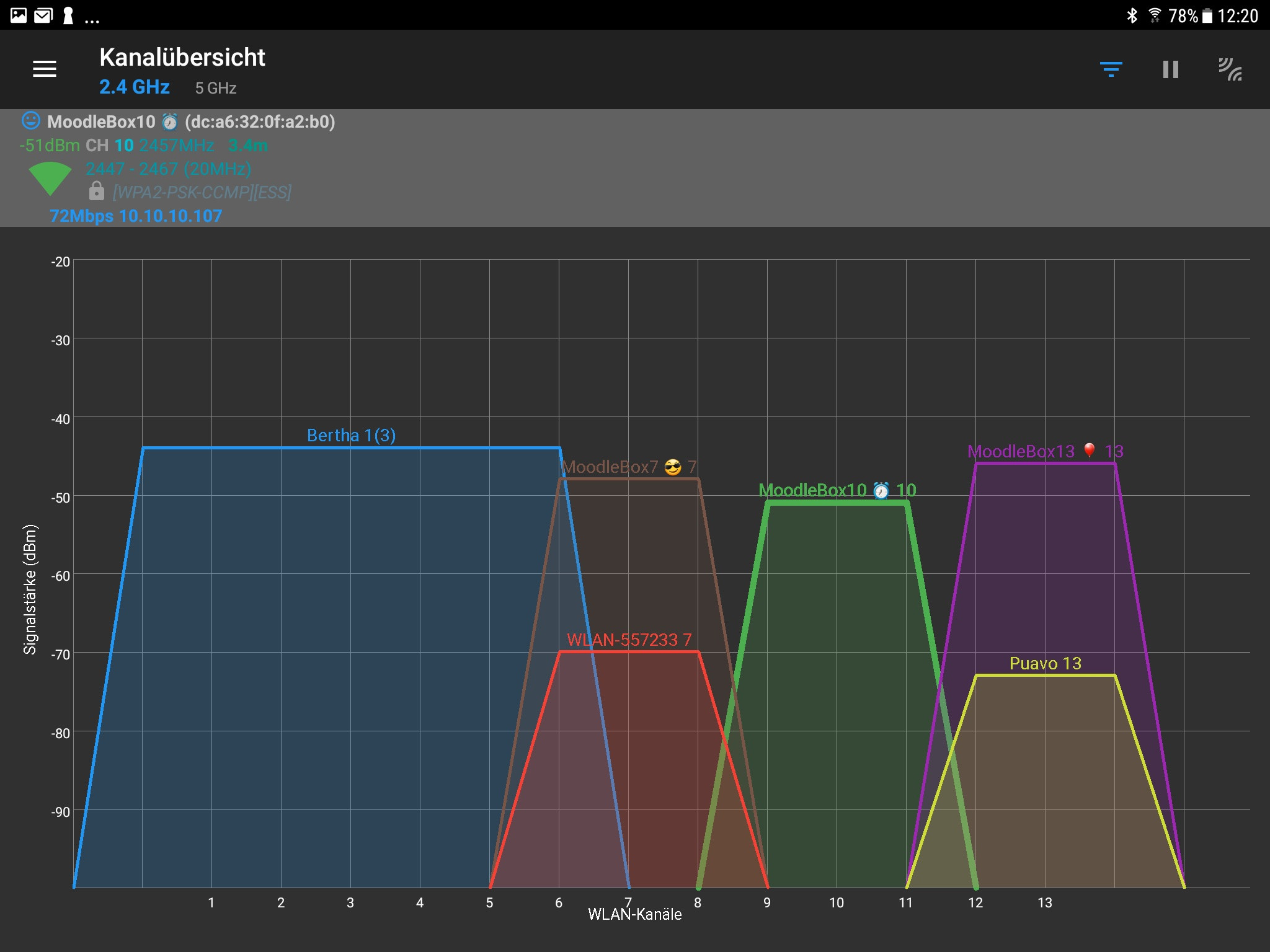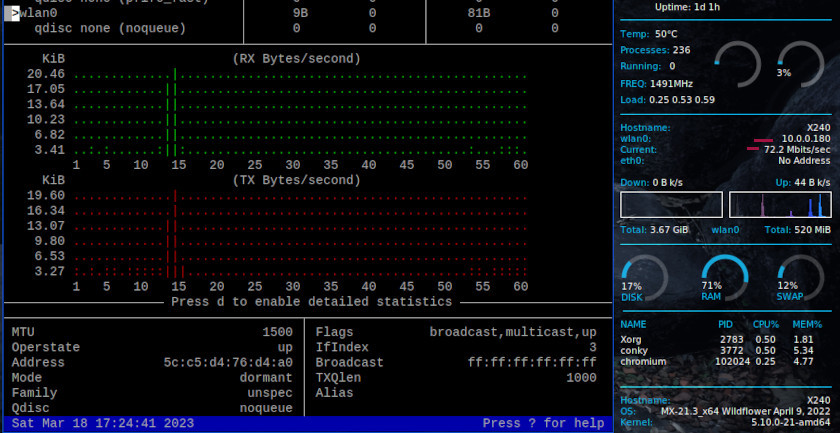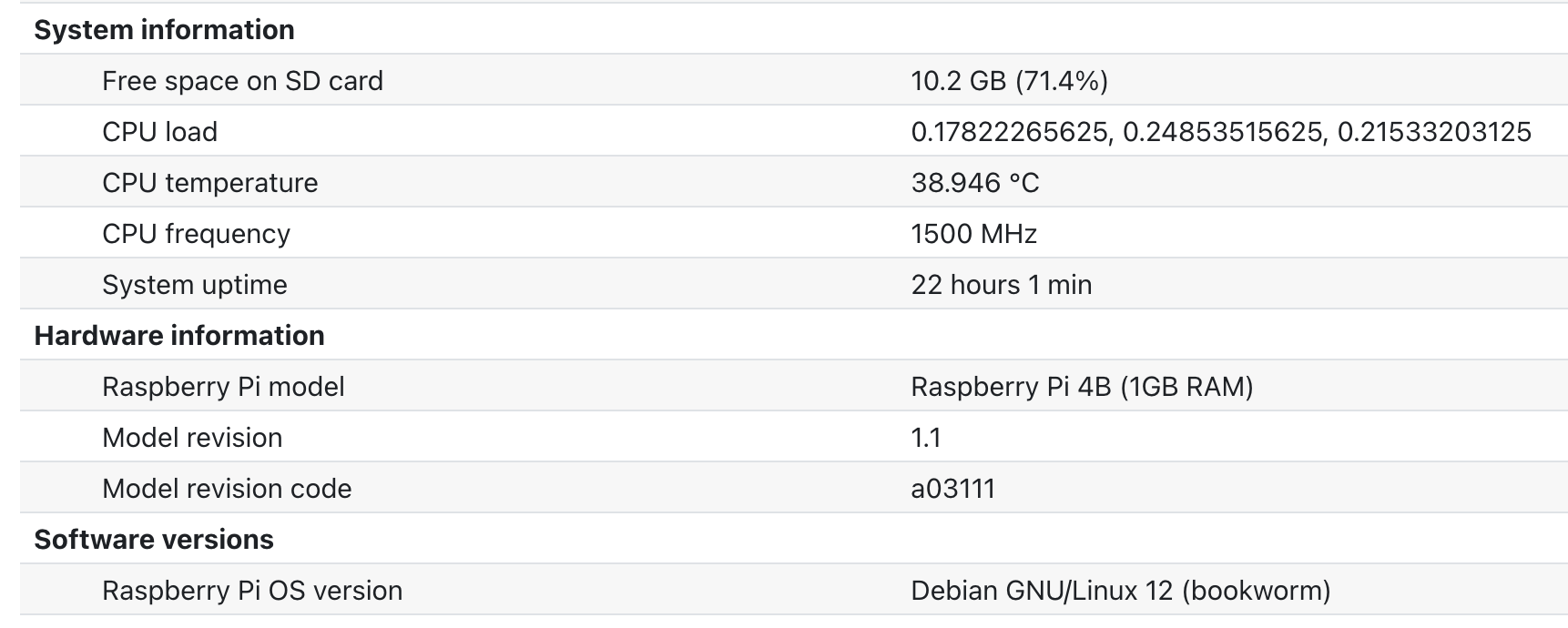- Edited
I have made a MoodleBox v4.5.1 by downloading the image and writing to a 16 GB SanDisk microSD card. But it is practically unusable. At the rate of 10-15 seconds the signal drops.
The syslog writes messages like these roughly at the same rate:
[Time stamp] moodlebox hostapt: uap0: STA xx:xx:xx:xx:xx:xx IEEE 802.11: deauthenticated due to local deauth request
dito disassociatedIt happens in a Pi 4 B and Pi 3 A+. No other models to test, but a colleague just tried, on a 3 B, run in to the same problem. He initially thought if the card is made with the writer supplied on RPi web base, then it works. But more testing showed that it is not true.
Could it have a connection to the "regulatory country"? I always use the Default Switerland and channel 11.
Edit: Found this related discusion: https://discuss.moodlebox.net/d/287-moodlebox-400-wifi-connections-drops-after-each-request/21.