Hello Nicolas,
sorry for the delay. It took me time until now, but it is important to me to answer, because at least this is currently what I can return.
The conclusion is: The documentation is fine as it is! People, as I, should take time to read it properly. (shame on me)
My problem was, that the documentation diverts for further information in dead-end pages and doesn't return to the mainpage.
Second: When I started the moodlebox, I had a monitor connected and the "fails" popped up. As I know now, it doesn't matter.
So now everything works fine out of the box!!! People can connect by wifi and register and use it. AND they have internet, if they're connected by wifi.
Sorry for the confusion and thank you again for your great work!!!!
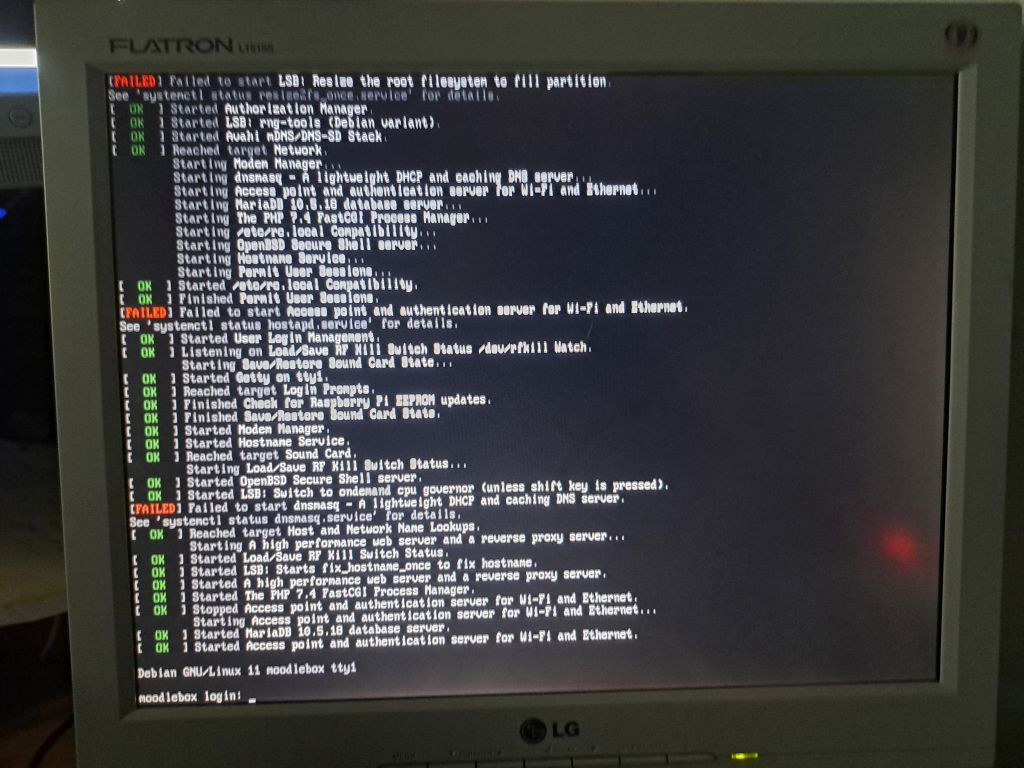
 : you just need a bit of configuration on your LAN (or on your computer). Have a look at
: you just need a bit of configuration on your LAN (or on your computer). Have a look at