Hie everybody,
I'm building a math moodlebox that I can use with my students, offline, in my classroom, because they all have iPads.
I wished I could import my Geogebra applets but it seems they don't run offline.
Is there any way we could easily install geogebra on the Moodlebox so that it can really be used offline ?
Thanks a lot for any constructive answer.
And a happy New Year 
Offline Geogebra
Good idea!
Did you already try to install any Geogebra plugin? If so, could you please list them (and any other plugin to support them)?
Hie there,
I installed this plugin.
It allows to upload the .ggb file on the MoodleBox and everything works fine when the MoodleBox is plugged through the ethernet cable, but the applet disappears when not.
Funny thing: the geogebra site allows me to download my applet in two file types. A 46 Ko .ggb file which I finally used, but also a 16,1 Mo .zip file which I first thought was a standalone. Alas, there seems to be no way to upload and use this zip on the MoodleBox.
Finally a quick search lead me to this post where I understand there would be a way to install Geogebra on its own server, but it is technically way above my pay grade, hence the "easily" in my last post.
Thanks again
Can you provide me a .ggb file for testing purposes?
- Edited
Hi Ulrich,
to use Geogebra applets offline on the MoodleBox then Geogebra must run completely offline. This means that you can‘t use Geogebra applets saved on an external server. So if you want to use an applet from https://geogebra.org you must download the applets and save it locally on the MoodleBox.
Example https://www.geogebra.org/m/ev8npap6#material/EHBuqva8
You will find a three point menu and an item "details". Here you can download the ggb file to use it offline.
When you install the geogebra plugin on your MoodleBox you will be asked for two paths. The first is the path to the geogebra library //www.geogebra.org/apps/deployggb.js ... this is a server in the internet and your applet can't connect it while the MoodleBox is offline. So you need upload this file to the MoodleBox to use it offline. A good place for this file is a folder on the start page of the MoodleBox ... to remember the usage of this file I added a subfolder geogebra and uploaded the file deployggb.js.
You get the url of the file with a right click on the file. In my case I got the following url http://moodlebox.home/pluginfile.php/47/mod_folder/content/0/geogebra/deployggb.js
I set the plugin admin setting to this url. I can't say if I need the second url. I don't change it temporarily.
Now I go to my course and add a geogebra instance. You need to add a name and you need to add the content. In my case the content is the file material-EHBuqva8.ggb. I upload this file and I click the save button. Now I try to use the geogebra applet offline without the ethernet connection of the MoodleBox. Okay, my test geogebra works.
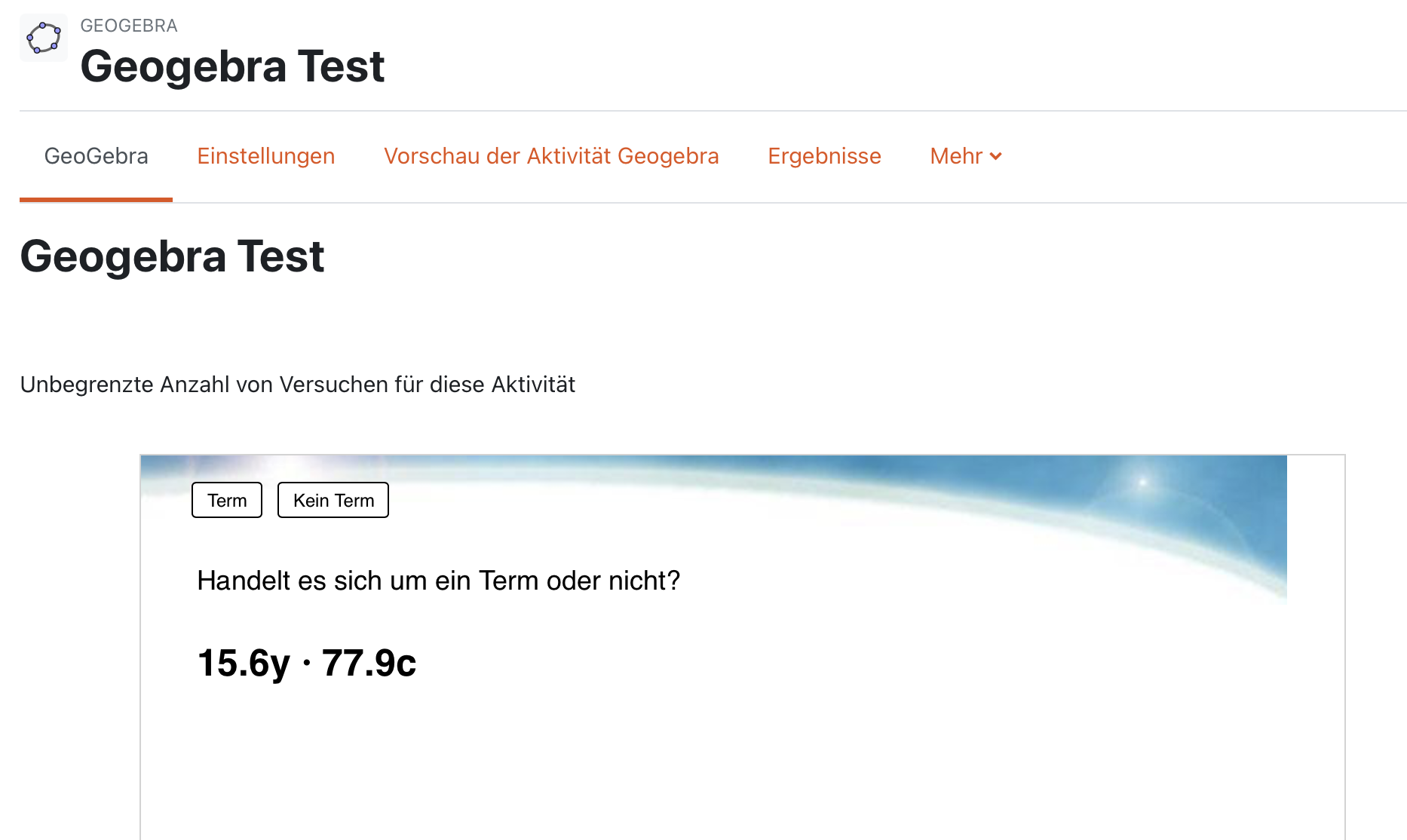
I don't know if we will need the second url in die plugin admin settings ... the url to the fflate library. I can't say if the download from https://unpkg.com/fflate works for offline geogebra? In my geogebra test I could start the applet with an invalid url xxx and with the url http://moodlebox.home/pluginfile.php/47/mod_folder/content/0/geogebra/fflate
Best regards,
Ralf
Ralf Krause
moodleSCHULE e.V.
ralfkrause A good place for this file is a folder on the start page of the MoodleBox ... to remember the usage of this file I added a subfolder geogebra and uploaded the file deployggb.js.
First: Thanks ! Bravo 
Second: what do you mean by this last sentence ? What is "the start page" ? Is the subfolder created using an ftp client ?
Thanks again.
- Edited
UlrichKraus
The start page is the frontpage of the MoodleBox http://moodlebox.home. Switch Edit mode on. Add a Moodle folder resource and a subfolder geogebra. Upload both files deployggb.js and fflate into the subfolder and save. Everything you place on the start page can be used by every user ... and also without any login.
- Edited
UlrichKraus Here a little applet I made yesterday
The geogebra plugin only allows to upload ggb files so I renamed material-puuxpzck.zip to material-puuxpzck.ggb.
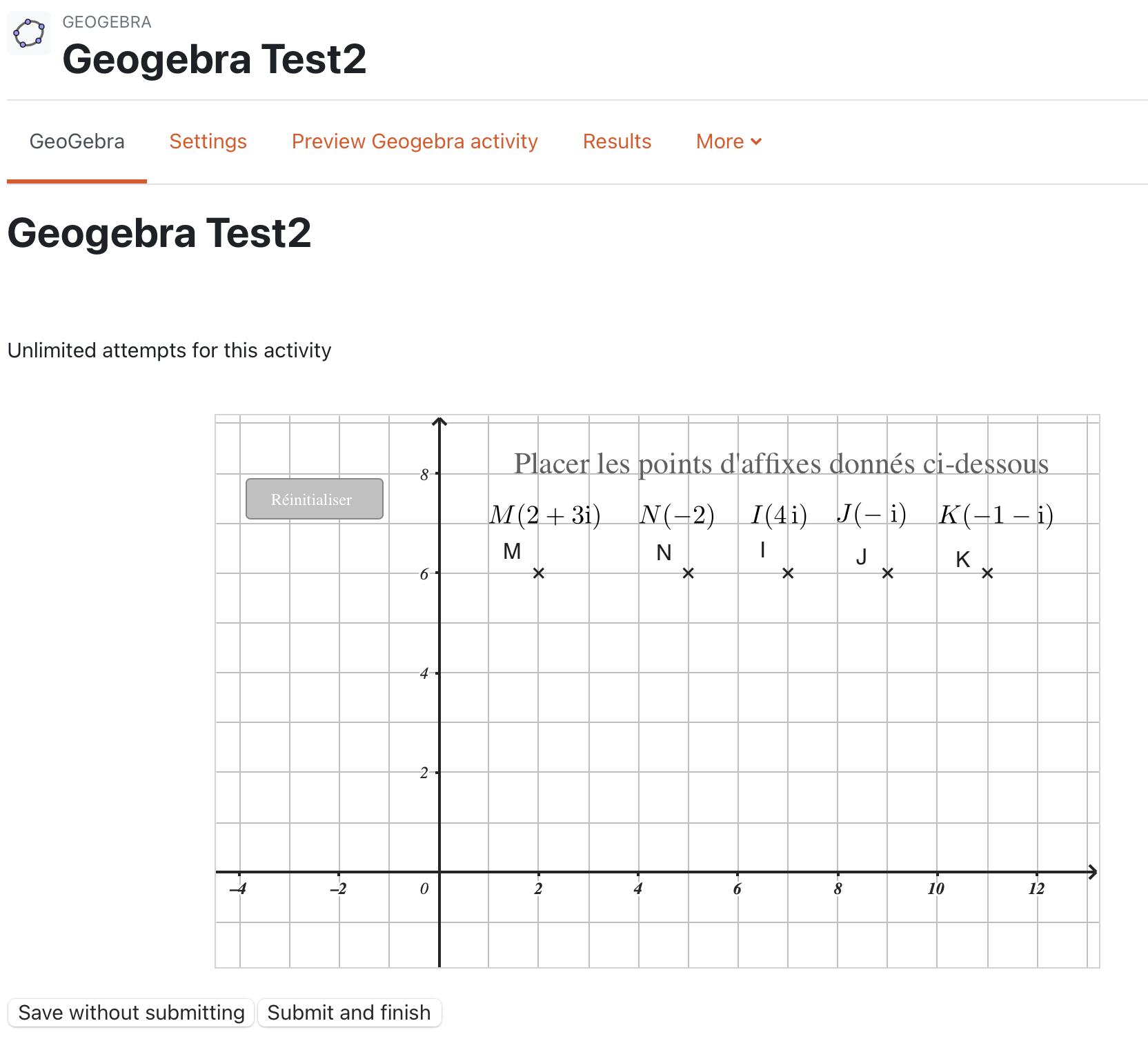
ralfkrause You're my hero !
Two questions tough:
- Once uploaded, a right-click on the deploy file does not give me the absolute link. Is there something I am doing wrong ?
- Where do I find th fflate file you are talking about ?
Thanks again.
- Edited
- When you uploaded the files and saved the folder then you should see the folder resource. Open it and open the subfolder. Now you can right click on both files. The browser shows its content menu.
- Get https://www.geogebra.org/apps/deployggb.js in your browser and save the content as
deployggb.js. Get https://unpkg.com/fflate in your browser and save the content asfflate. I found both urls in the plugin admin settings as the standard for the plugin.
It's not very difficult to get the right positions because the terms get green icons.
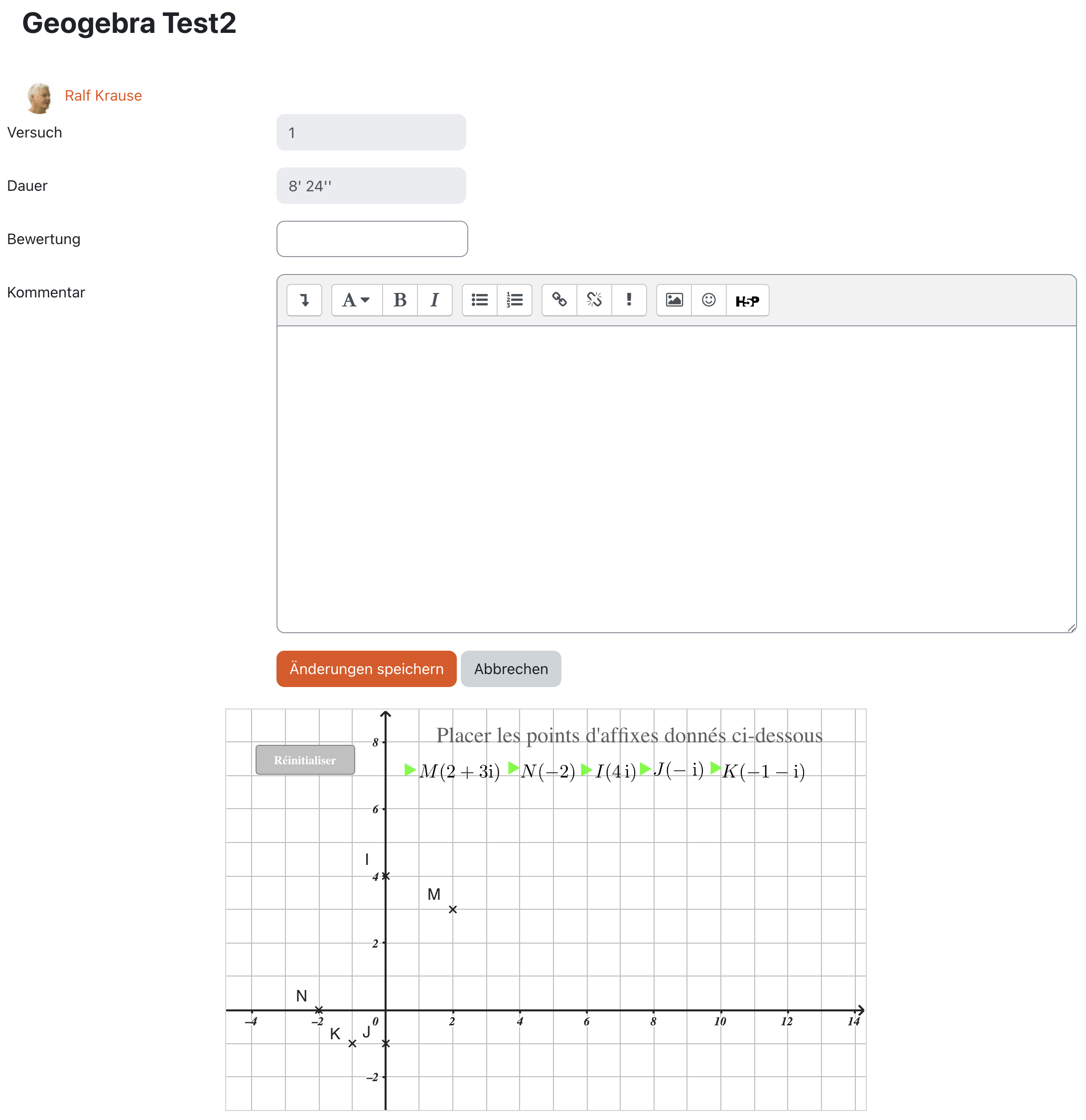
UlrichKraus
You found a forum post https://moodle.org/mod/forum/discuss.php?d=421071 to setup a local copy of the file deployggb.js. It's not a good idea to put the file into the boost theme folder. Yes, the boost theme is static but you will get problems when you upgrade your MoodleBox.
- Edited
ralfkrause I've already thought about this, but it's unfortunately not enough.  See here for more info.
See here for more info.
The problem is file deployggb.js looks for a online codebase, so it doesn't work totally offline. This will need a fix in the GeoGebra Moodle plugin. I'm working on a pull request.
Well well well.
It seems to work just fine, but I was not able to see it until I switch from Firefox to Safari ?!
Also, it is not supported by the iOS Moodle app, which is not that important if you let students use their browsers.
Again thanks a lot !
This conversation should lead to a tutorial on the Moodle Box site 
ralfkrause I know  It is just a proof of concept, since I only began to make geogebra applets yesterday. I have much more ambitious ideas upcoming
It is just a proof of concept, since I only began to make geogebra applets yesterday. I have much more ambitious ideas upcoming  )
)
UlrichKraus Well well well. It seems to work just fine (…)
Are you sure your browser has not a cached copy of the codebase? Try please after having flushed your cache.
UlrichKraus
No, geogebra is an additional plugin without any Moodle app support. You need to use the geogebra things in a iPad browser.
UlrichKraus
The geogebra plugin comes without any Moodle app support. So you must use the browser for all geogebra things.
- Edited
Nicolas Holy shit !!! You're right ! It does not work any longer 