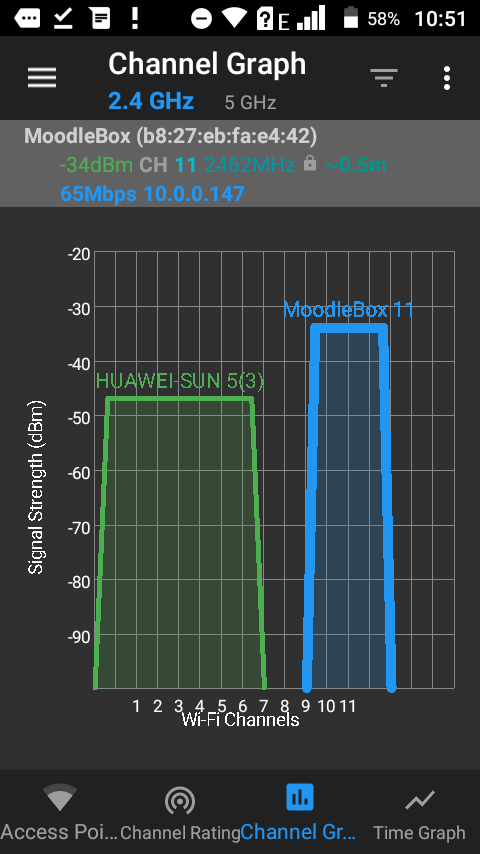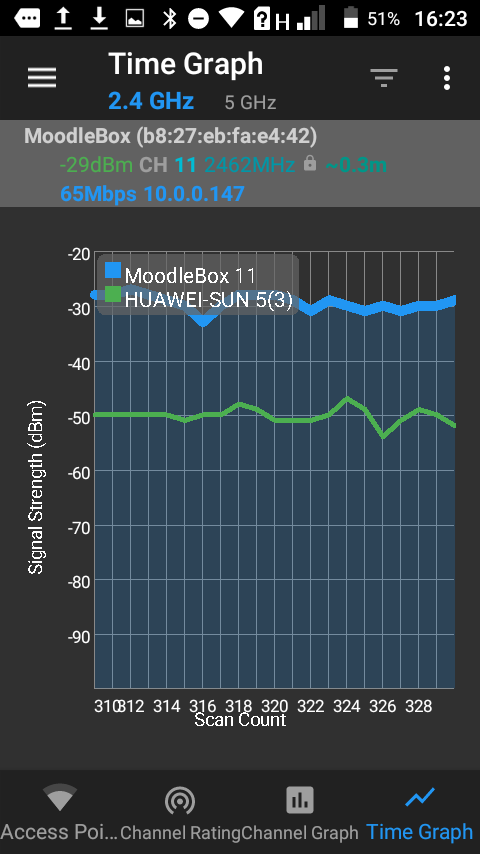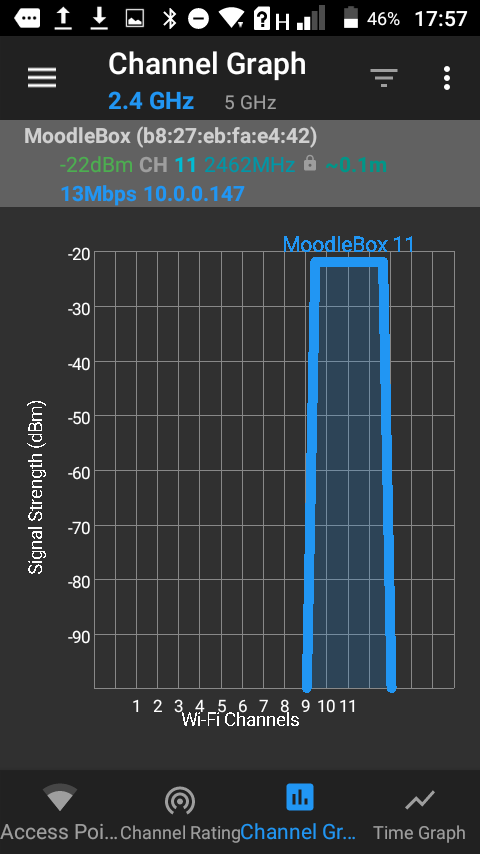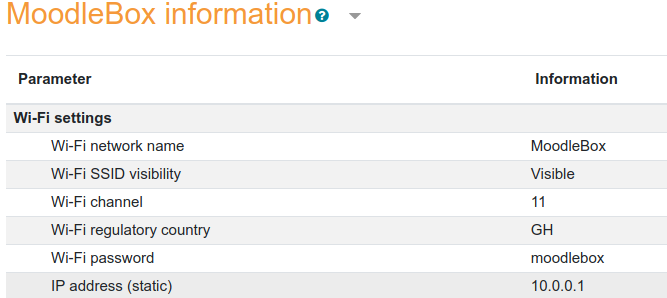I have experienced a similar problem with wifi connection instability on Moodlebox 4.3.0
I have made a fresh installation with no changes from default settings and run it on RPi 4 hardware that works fine for other applications that have wifi Access Point.
The Moodlebox runs on Ch 11 and there are two other wifi APs in the vicinity running on Ch 1 and Ch 6.
The regulatory domain is set to Au.
Client devices (eg HP Probook 4340 with Intel wifi and similar) drop the wifi connection randomly, sometimes after just a minute or so. There are only a few client devices connected.
If the client is set up to auto connect to the Moodlebox AP, it will reconnect fairly quickly.
I have not seen an obvious pattern to the disconnects, but they do seem to be somewhat related to a user making a request as Hannes mentioned in his original post. That said, If the client device is logged in to Moodlebox and left alone without any user activity it will usually disconnect after a while.
Connecting the Moodlebox to my LAN via Ethernet, then connecting the client device via an Access Point on the LAN does not appear to produce the problem. This seems to indicate that the problem lies with the RPi wifi.
I note that one of the features of Moodlebox 4 is the introduction of wifi AP-STA mode.
I assume that this feature is not operational by default (since no host wifi credentials are set) but is there some setting for this?
I have attached the relevant dmesg output for "brcmfmac" below for info.
I note that "power save" is enabled.
Is it possible that this may be causing a problem?
I suspect that trying to use the RPi wifi for any significant number of user device connections is always going to be problematic. Even with the new "minimal" wifi firmware mod, the most wifi connections is 20, best case, which is not terribly useful for classes of 30 students.
Any ideas appreciated.
moodlebox@moodlebox:~ $ dmesg | grep brcmfmac
[ 5.432251] brcmfmac: F1 signature read @0x18000000=0x15264345
[ 5.547934] brcmfmac: brcmf_fw_alloc_request: using brcm/brcmfmac43455-sdio for chip BCM4345/6
[ 5.569289] brcmfmac mmc1:0001:1: Direct firmware load for brcm/brcmfmac43455-sdio.raspberrypi,4-model-b.bin failed with error -2
[ 5.599380] usbcore: registered new interface driver brcmfmac
[ 5.841003] brcmfmac: brcmf_fw_alloc_request: using brcm/brcmfmac43455-sdio for chip BCM4345/6
[ 5.841345] brcmfmac: brcmf_fw_alloc_request: using brcm/brcmfmac43455-sdio for chip BCM4345/6
[ 5.846818] brcmfmac: brcmf_c_preinit_dcmds: Firmware: BCM4345/6 wl0: Nov 1 2021 00:37:12 version 7.45.241 (1a2f2fa CY) FWID 01-5209c09
[ 7.720920] brcmfmac: brcmf_cfg80211_set_power_mgmt: power save enabled