- Edited
Hi Nicolas,
today is the first time that I can test the new MoodleBox 4.6.0.
The MoodleBox 4.6.0 is running on my Raspberry Pi 4B (4GB). It could ok a long time to connect to the Wifi. Now I could log in. The web server seems to be ultra slow. I changed the language and I purged the caches. Then I opened the MoodleBox dashboard. The cpu load is more than 6 … I think that this is too high.
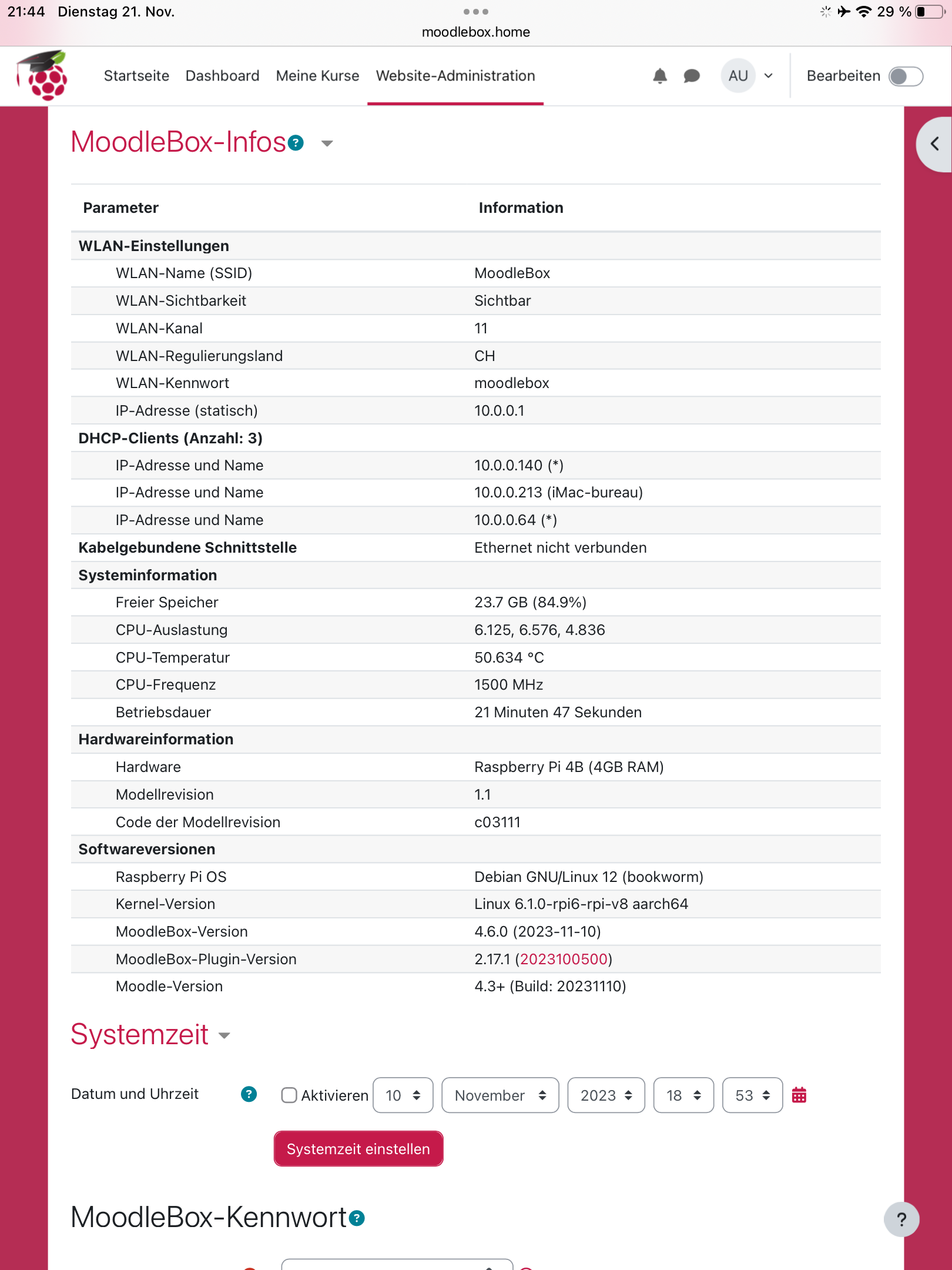
The next thing I found is in the terminal. Is the name server running?
Last login: Fri Nov 10 19:36:15 2023 from 10.0.0.140
moodlebox@moodlebox:~ $ ping moodlebox.home
ping: moodlebox.home: Temporary failure in name resolution
moodlebox@moodlebox:~ $ sudo nano /etc/hostsYes, the hosts file opened but it took 2 minutes until I could see ir. Yes, the last line is correct
10.0.0.1 moodleboxWhat should I do? What could be the problem?
Ralf