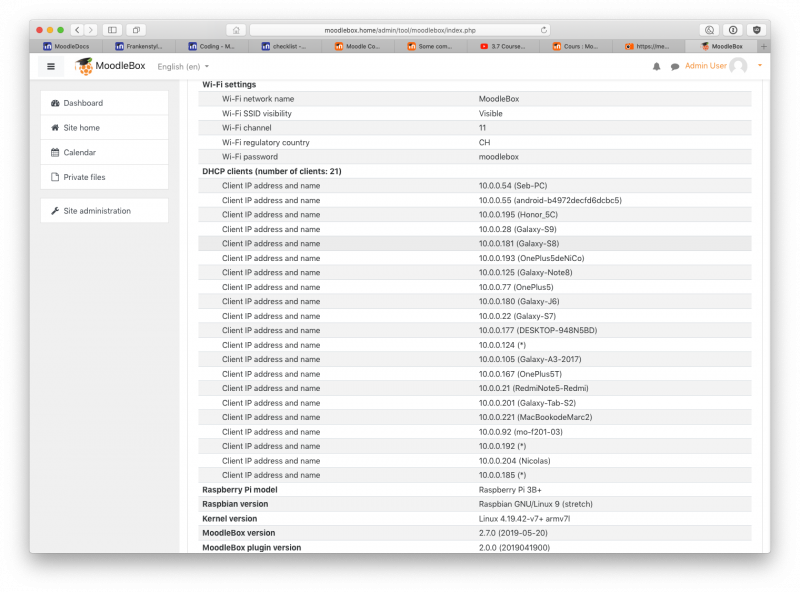Im just a teacher working in low tech and often hostile environments, I don't have a technical explanation but I can tell you after numerous experiences my maximum participants taking a quiz using MoodleBox RP3B+ is 8. Once 9 or more connect and get active, someone inevitably loses connection. Even with full power and sitting about 1 meter from the box. Im actually using strategies in class to keep everyone from working on the quiz at the same time so that there are no disconnects.
Low number of Wi-Fi concurrent connected users
bicyclemark Did you check if your red LED blinks? (see https://discuss.moodlebox.net/d/36-low-number-of-concurrent-connected-users/19)
I had the same issue today with MoodleBox on a RPI 3 B+.
This was a new install of the latest supported Moodlebox. I noticed that about 14 students could connect. No more could connect. From what I have read, this seems to be an issue with the wireless capabilities of the RPI 3 B+, and it is suspected that it is an issue that might be solve with coding.
Here is my question, in the meantime, would it be possible for me to get around the issue by simply plugging a wifi dongle into the RPI?
I even have a spare router in my basement that I could bring into the classroom and hook up somehow.
I must admit, I am pretty new at this.
Finally, would it work if I were to just take the microSD card out of the RPI 3 B+, plug it into a RPI 3 B, and try that? I have heard that the RPI 3B might be able to handle 25 students without issues.
Your best bet is first to check your power supply.
cbixel Here is my question, in the meantime, would it be possible for me to get around the issue by simply plugging a wifi dongle into the RPI?
I don't know. But the issue seems not to be hardware related. And it'll certainly depend on the dongle model. Anyway if you try please report your results here!
cbixel Finally, would it work if I were to just take the microSD card out of the RPI 3 B+, plug it into a RPI 3 B, and try that?
Yes it'll work.
I have heard that the RPI 3B might be able to handle 25 students without issues.
Just like the RPi 3B+, if you've an adequate power supply :-)
Hello,
first, thanks für the good work. I love the idea of moodlebox.
But I've the same problem. The maximum of connection was 10 users.
I'd tried it several months ago with a raspberry pi 3b+ and this week with the new raspberry pi 4. I worked with different power supplies. The red light was always stable.
Two questions
Is there any new idea for fixing the problem?
where can i find the "soft" indicator, if the supply voltage drops.
- Edited
ThomasG That is disappointing! I am sure, I had more connected (13?) in an earlier version, on RPi 3B. Others have also reported up to 20+. Can you ask your users to connect one-by-one after, waiting till their predecessor appears on the MoodleBox Dashboard (Site administration > Server > MoodleBox > MoodleBox dashboard)?
There is a soft indicator for low voltage - a red button. It appears only if the supply voltage drops.
@Nicolas Isn't it an idea to display the button always and make it change in colour?
ThomasG where can i find the "soft" indicator, if the supply voltage drops.
The warning is displayed to administrators of the Moodle, on every Moodle page. This was added to MoodleBox version 2.7.0, but you can simply upgrade the MoodleBox plugin to the last version and get the feature.
Hi Nicolas, now I see the problem with my suggestion. The low voltage warning appears on top of every page. A voltage OK message on top of every page would be annoying! I am taking back the suggestion.
so to adjust the amount of people we have to go to MoodleBox Dashboard (Site administration > Server > MoodleBox > MoodleBox dashboard)?
Entitymarck20 Do you mean, you want to limit the number of wireless devices that can be connected to the MoodleBox hotspot? No, there is no such setting.
Ratna I do not mean to limit, but to expand the use of connected PC at the same time, since I think for the other year to implement it in the school that I am, but I only connect 10 pc
Entitymarck20 If you can connect only 10 devices, check the red LED and change your power supply!
Nicolas When it comes to the LED, it is the one that produces the raspberry pi and the source is going to change these days, since I am using the one on my phone, what voltage do you recommend?
Entitymarck20 Yes, it is the red power LED we are talking about. Read, In the later models (A+, B+, Pi 2 & Pi 3) the power LED ... will flash if the voltage drops below 4.63V. Ref. https://www.raspberrypi-spy.co.uk/2013/02/raspberry-pi-status-leds-explained/
Ordinary telephone chargers are certainly too weak to power the RPis, which MoodleBox recommends - the models 3 and 4. Voltage is not the limitation, BTW the voltage has to be stable 5.1 V, it is the amount of current the supply could deliver that matters. In the models 3 and 4, we are advised to take 2 to 3 A supplies.
What is your RPi model, BTW?
- Edited
And to add up to Ratna comment: I recommend the official power supply (for RPi 3B+ and earlier, for RPi 4B), as stated in the doc.
I've never had any undervoltage warning with these.