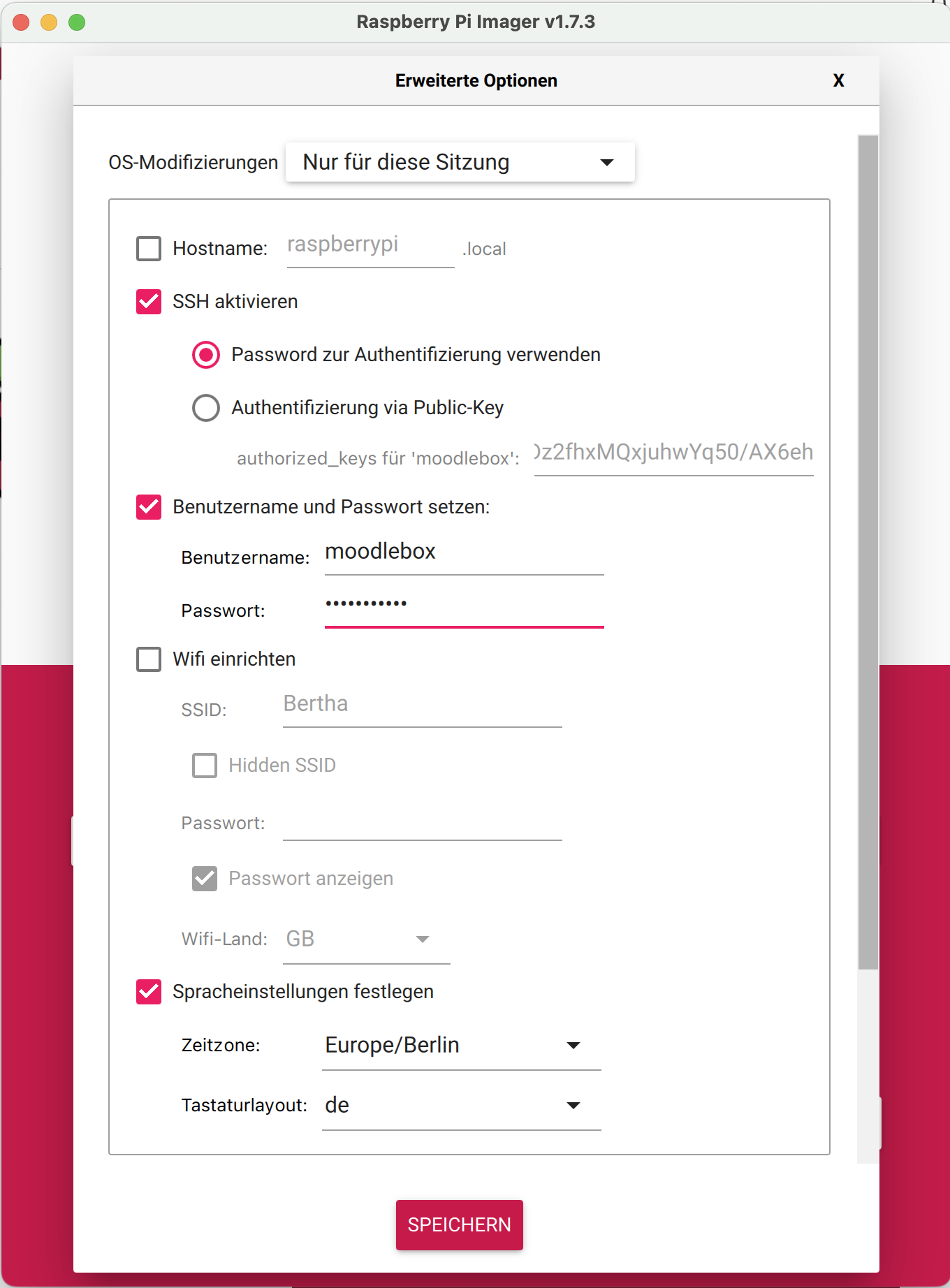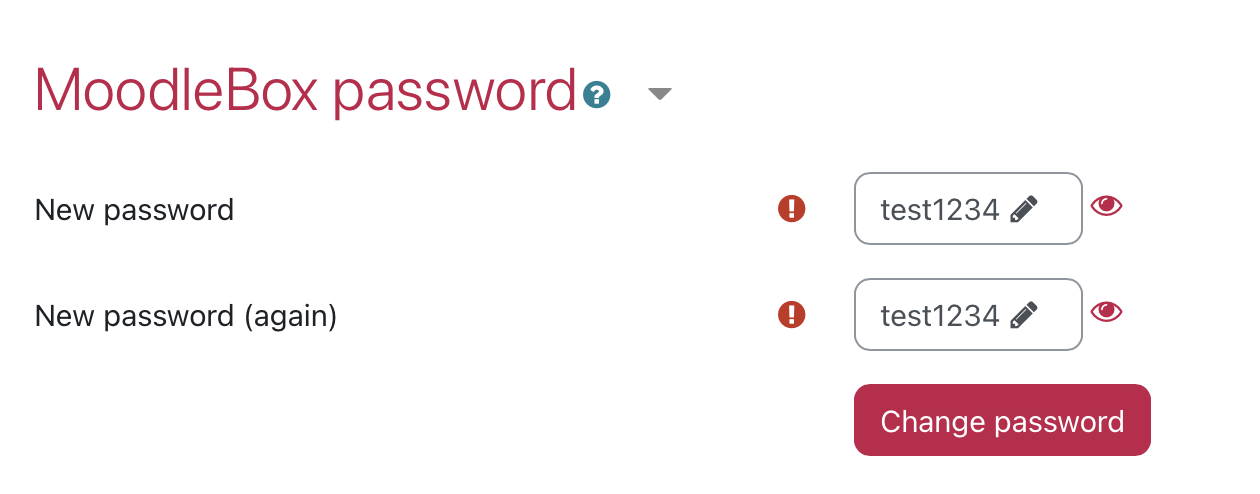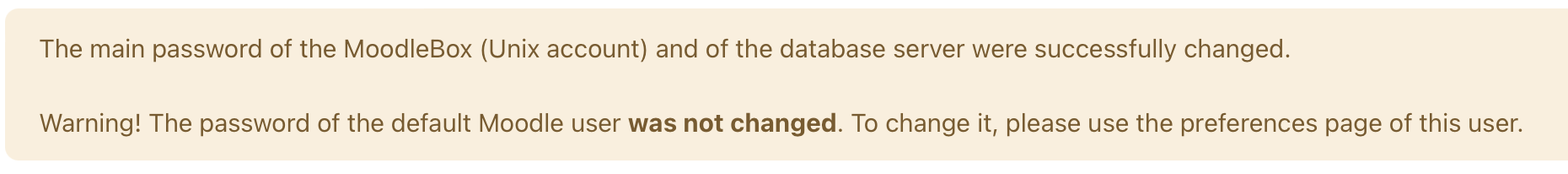- Edited
Great! The new MoodleBox 4.5.0 image is released. The new version comes with two images ... one image is specially for the "Raspberry Pi Imager" and the other image seems to be the normal version. I download both to see the differences.
First I try the new version for the "Raspberry Pi Imager". I start with the Raspberry Pi Imager app on my iMac. I choose the item "Own image" and then moodlebox-4.5.0-rpi-imager.img.bz2. I choose the microSD card as the target and the copy process begins. No, for my first experiment I set no parameter on the settings page. The copy process is finished. I put the microSD card into the Raspberry Pi and start the boot process.
Using my iPad I connect to the MoodleBox. I get the start page and I can login as user moodlebox. Everything seems to be normal. But there is a difference.
I can't connect with the iPad via ssh because ssh is disabled. And I can't enable the ssh connection from outside the MoodleBox. The only way to do this is to put a monitor and a keyboard directly to the MoodleBox. The MoodleBox is still waiting to get a new user. My new user is "test" and he gets the password "test". In the next step I am logged in. No, I still can't use ssh from the ipad because ssh is still disabled. I must type "sudo raspi-config" to get the Raspberry Pi configuration tool. With the item "Interface Options" I can enable ssh. Now the user "test" can connect from the iPad using the terminal app.
Okay, in my first experiment I must learn that using the Raspberry Pi Imager means to configurate some parameters on the settings page. This should happen in my second experiment.