ralfkrause I could not find the STA receiver but this should be the next step.
Here's a hint: edit file /etc/wpa_supplicant/wpa_supplicant.conf, replacing the SSID of your wireless network and its password (cleartext) in the lines
ssid="<Name of your wireless LAN>"
psk="<Password for your wireless LAN>"
If you don't have network access to you RPi (e.g. on a RPi Zero 2 W), you can also simply drop in the /boot partition of the SD card (easily done on any computer: Linux, macOS or Windows) a file wpa_supplicant.conf with adequate content (see attached template, don't forget to edit the lines as above), insert the SD card in the RPi and reboot. At the first boot, this file will automatically replace /etc/wpa_supplicant/wpa_supplicant.conf and get the RPi connected 💗 .
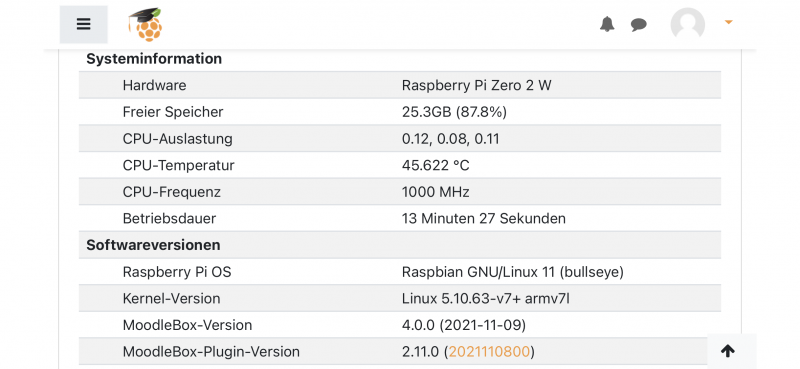
 .
.