- Edited
Hi Nicolas, did you have a chance to test MoodleBox on a R Pi Zero W? The "breaking" Zero 2 W is amazing quad core!
https://www.raspberrypi.com/products/raspberry-pi-zero-2-w/
Hi Nicolas, did you have a chance to test MoodleBox on a R Pi Zero W? The "breaking" Zero 2 W is amazing quad core!
https://www.raspberrypi.com/products/raspberry-pi-zero-2-w/
Ratna
The old Raspberry Pi Zero W from 2017 is too slow for a MoodleBox. And the new Raspberry Pi Zero 2 W should be five times faster than the old one. But ...
The new Raspberry Pi Zero 2 W seems to have the same speed as the Raspberry Pi 3B. But the Zero 2 W only comes 512 MB RAM. The RAM is used for a RAM disk to speedup the MoodleBox. A lot of temporary files are saved on this RAM disk. So we will have a MoodleBox on a Zero 2 W that would be slower than a MoodleBox on a 3B.
The Zero 2 W needs less energy as a 3B so you will be able to use a power bank and a solar panel to power up the Zero 2 W.
I'm looking forward if the Zero 2 W will allow also 20 devices connected over wifi with the new minimal wifi firmware. If the wifi chip is the same one as you can find on a Raspberry Pi 3B, 3B+ or 4B then it will work. https://discuss.moodlebox.net/d/266-wifi-firmware-for-more-clients-feedback-needed/25
ralfkrause Sure, I expect the R Pi Zero to be slower than the R Pi 3 series. But the 512 MB RAM is not a limitation for MoodleBox, it runs on the 3 A+ which also has only 512 MB RAM: http://www.syndrega.ch/blog/#benchmarking-moodlebox-on-different-raspberry-pi-models.
I confirm that MoodleBox works on Raspberry Pi Zero W and Raspberry Pi Zero 2 W.
Just like @ralfkrause wrote above, MoodleBox on Raspberry Pi Zero W is slow, but works more or less anyway. Performance on Raspberry Pi Zero 2 W is fine 
On a side note, FYI: I've implemented AP+STA mode for MoodleBox, meaning that MoodleBox works OK without ethernet connection, meaning full support also with RPi Zero W, Zero 2W, and 3A+.
The MoodleBox on an old Raspberry Pi Zero W is rather slow! But I'm connected with 3 mobile clients.
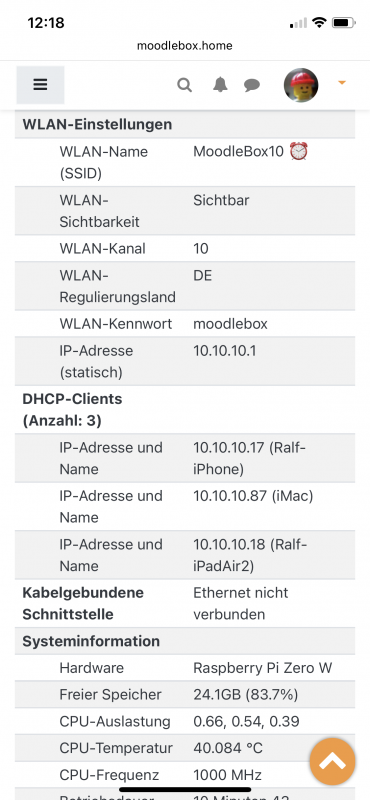
ralfkrause You own a whole R Pi museum, it seems!
;-)
Old R Pi Zero W but the latest MoodleBox, I suppose. Do you really mean after three devices further connections were refused or you haven't pushed?
Even with three devices, technically Nicolas could add Pi Zero W and by extension Pi Zero 2 W to the supported devices, https://moodlebox.net/en/what-is-moodlebox/, https://moodlebox.net/en/faq/, https://moodlebox.net/en/help/hardware-needed/, etc. IMO.
Oh sorry, I did not test more devices today.
I only wanted to see if the software starts with the Raspberry Pi Zero W. I hope I will get a Raspberry Pi Zero 2 W this week. And with the old MoodleBox image we will have no internet connection because this must be added in the MoodleBox plugin and in the MoodleBox software configuration.
Yes, I have a lot of older Raspberry Pi in my maker boxes. I am a trainer for teachers. The teachers should play with the things I am taking about. And so I have a lot of toys ... Raspberry Pi, Arduino, LilyPad, micro:bit, Calliope mini, Thymio, Lego ...
ralfkrause I should get a R Pi Zero W myself. https://discuss.moodlebox.net/d/260-plans-for-moodlebox-bullseye-and-64-bit/35 is a break trough.
I hope you want to get a new Raspberry Pi Zero 2 W and not the old one. I hope that my Raspberry Pi Zero 2 W will come tomorrow. My distributor just send me an email. :-)
I just installed the new MoodleBox image 4.0.0 to my Raspberry Pi Zero W and it started fine. Now I want to know how I get the STA connection to my normal wifi. There are no new MoodleBox settings to configure the STA wifi receiver.
If you want to read a little bit about AP-STA you will find this: https://docs.raspap.com/ap-sta/
Please use this discussion for any feedback about MoodleBox 4.0.0.
It will hopefully keep things tidier.